Content Management Training Video - MODX 2.2.9
Transcript
Hi, Jon here, showing you how to login to the MODX Manager. This one is pretty important because it’s the first thing you’ll need to do each time you edit the content on your website.
First of all you’ll need to open your web browser. I’m a big fan of Google Chrome. When you’re in your web browser you’ll want to go the address provided with your website. A lot of the time that might be your website address/manager. For example my website is DashMedia.com.au so I might type in DashMedia.com.au/manager. When I load this page it takes me to a login form. This is the login form where we login to edit our website. With your website you’ll be provided a username and a password. So I’ll type those in, then I can click login. If I’ve forgotten my password I can click on the “Forgot Your Login” link and that will ask me to enter my email address so that it can send me a new password. There we are. I’ve logged into the back end of my website.
Up at the top here my web browser is asking me “do I want to save the password?” You can save the password if you trust this computer, if this is your computer. That means you won’t have to remember the password again next time. I’m going to click “Never for this site” because I like to manage my passwords myself.
Here we are. We’ve logged in to the MODX Manager. You can watch the rest of our MODX training videos at dash.marketing.