Try updating your plugins. Check for conflicts between the plugin and your current version of your CMS. Check with your Technical Support contact.
For Dash clients, management of software/plugin updates is included in our Website Care Package. Learn more at https://dash.marketing/website-care-package/